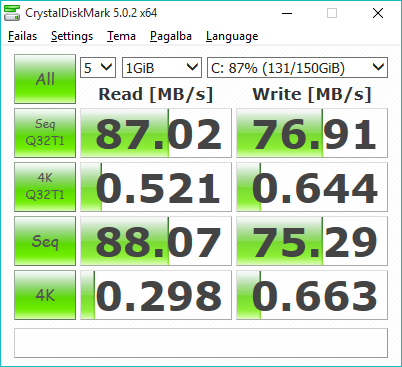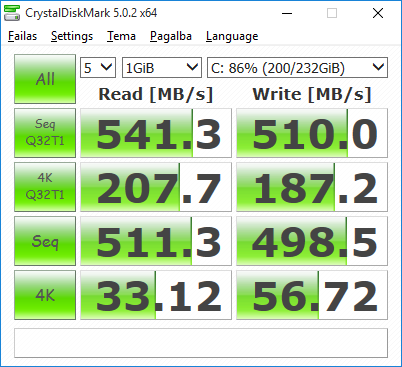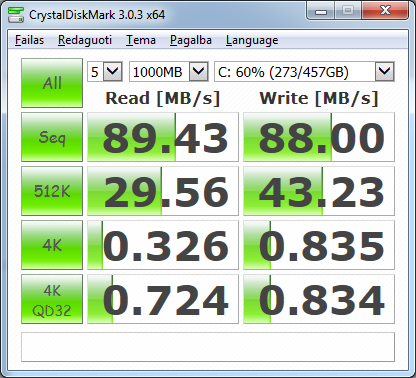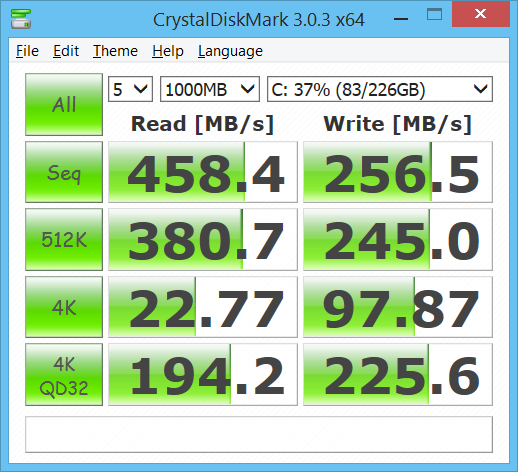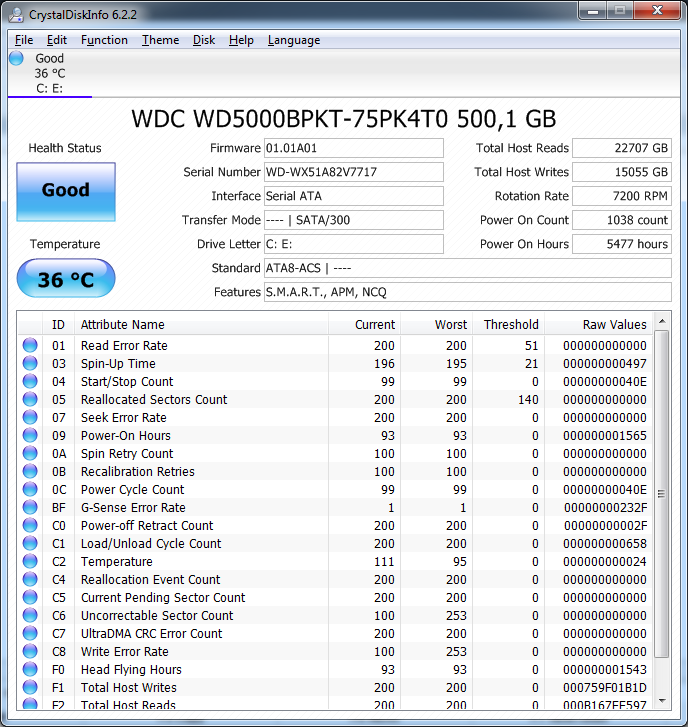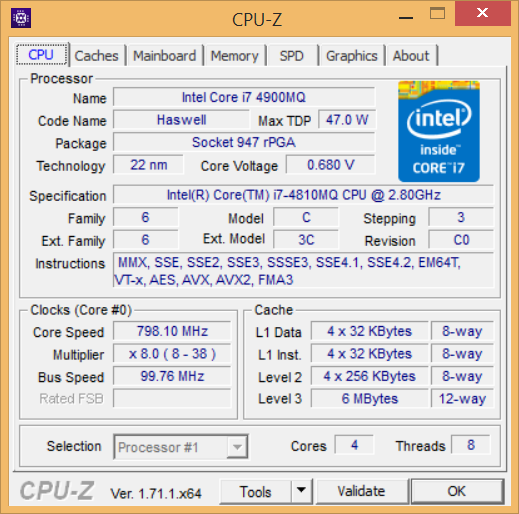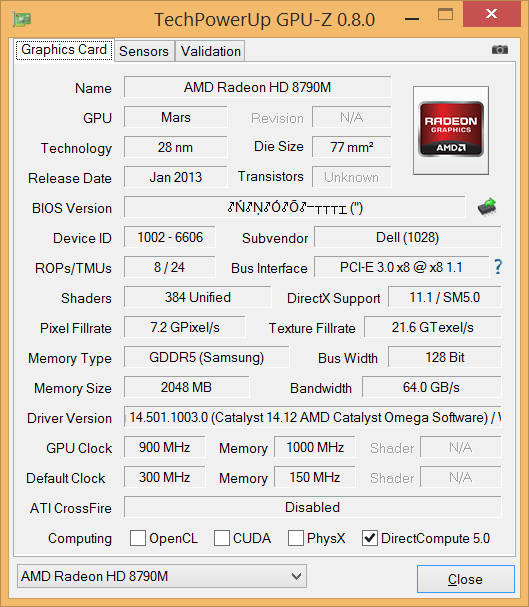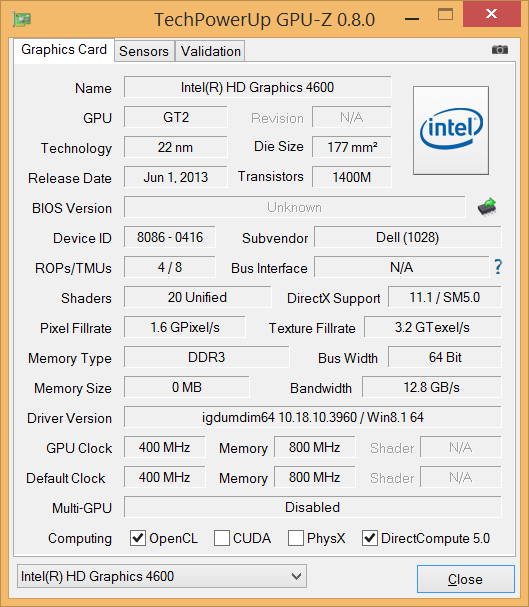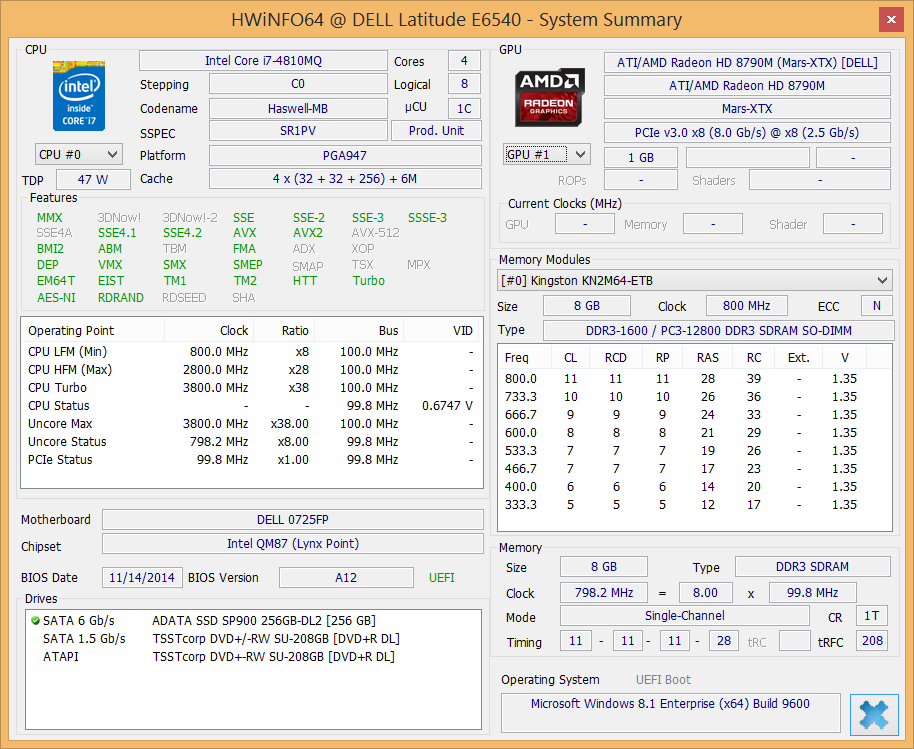Last year I have installed SSD in my old laptop Dell 5520. Idea was to get better performance, especially after upgrade to Windows 10. Even they say Windows 10 runs faster, but I don’t agree with that statement.
I started by comparing SSD models and prices. My final choice was between “Crucial MX200 2,5″ 250GB” and “Samsung 850 EVO 250GB”. Both hard drives cost (at date 2015-07-..) around 100 eur. Will 250 GB will be enough? For standard home user it is more than enough and I personally have bunch of external hard drives and one NAS running on my LAN.
Below is a video how to do the replacement of HDD in a laptop. If video will be not shown in the future, all Dell laptops are similar, so look for similar model. All replacement is pretty easy, even doing it for the first time.
If you are upgrading to Windows 10, like I am, at first do Windows upgrade and activate your Windows license. After that you will be safe to change your HDD and Windows license remains. As you maybe already have heard Windows 10 license is coupled with computer hardware configuration. So if too much hardware will change (like motherboard on a laptop), your license can stop working.
I also used some disk partition cloning tool, to copy all my data from HDD to SDD, so I didn’t need to reinstall Windows at all. System booted like a charm. All programs and files there in their places and Windows was up and running. It has saved me a lot of time, so my recommendation goes to “EaseUS Disk Copy Home”, because it is also free. Note: make sure you have less data in HDD than total SSD size, otherwise copying all data not fit. It is possible to copy single partition (for example, only C drive).
What does it feel running old laptop with SSD? I really felt boost of performance: Windows was starting and reacting faster, all software, apps and games were running faster, copying huge and small files was super super fast. Appreciable speed increase from laptop for me was at least 2x-3x times.
I have run benchmark tests before and after hard drive replacement, so I could show difference between old HDD and the new Samsung 850 EVO 250GB performance. By the way, the Dell 5520 has SATA II connection, which is still enough to reach maximum of SSD performance (540 MB/s sequential read and 520 MB/s sequential write).
If you look only at plain numbers, hard drive read\write speed increase varies from 6-398 times for read operations and 6-290 times for write operations. The biggest increase is for small size chunks copying. Even these numbers are already amazing, additionally SSD performs a lot more IOPS (Input/Output Operations Per Second) than HDD.
It is really worth do such replacement if you only want faster computer, but you are satisfied with everything else on the machine. I have now already changed all my laptops to run with SSD and I am planning to help my non-technical relatives to do the same. I don’t see a reason why I should spend money by buying new machine, while I can replace single part to extend computers lifetime.